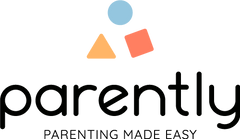Step 1: End the subscription
Log in to your customer account and specify the desired end date for your subscription. Please note that the cancellation must be made at least 7 days before the desired end date (after the minimum rental duration has passed). If the cancellation is made later than 7 days before the desired end date, the subscription will automatically be extended by an additional month.
Example: If you want to end your subscription on June 24th, the cancellation must be registered by June 17th at the latest.
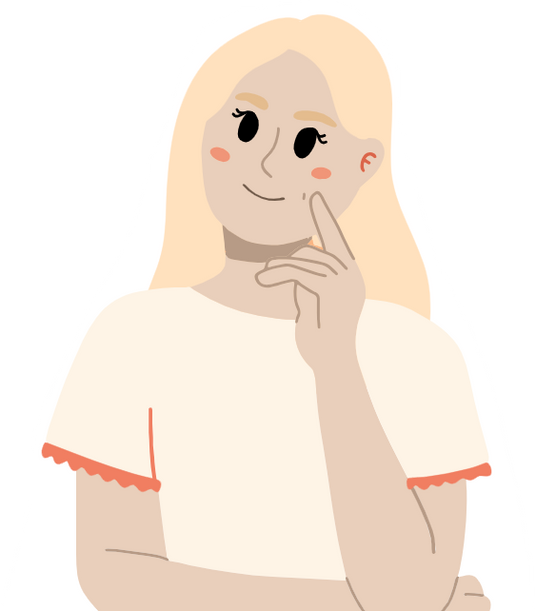
Step 2: Wait for return instructions
Return instructions will automatically be sent to your email once you have cancelled the rental item. The email will contain a link to our return portal, where you can choose your preferred return method.
Step 3: Prepare your return
You don't need to thoroughly clean the product before returning it. Just remove any major dirt, for example from the wheels of a stroller, to prevent dirt from spreading to other parts of the product.
Pack the product in the original box you received it in or a similar box. Make sure the product is protected during transport by using padding material where possible.

Step 4: Return to Parently
Now you're ready to return the product to us. Below, you'll find our return options. Your rental is officially considered returned once it has arrived and been registered at our warehouse. After that, we at Parently will make sure the product is thoroughly inspected and prepared for the next rental cycle.
-
Return to our warehouse in Stockholm
Cost: Free
- Return the packaged product directly to our warehouse at Götgatan 1B, 172 30 Sundbyberg, Sweden by the last day of your subscription (otherwise, you will be automatically charged for an additional month's rent).
- Our opening hours are Monday to Friday, 10 AM to 4 PM. Contact us if you need to return the product outside of our opening hours, and we will send you a personal access code.
- Scan the QR code found on a wall in the return area with your phone. You will be asked to enter the email address you used when placing the order.
- Take a picture of the product to register the return.
-
Return via DHL ServicePoint
Cost: SEK 90 per package
- In our return portal, create a shipping label for each package.
- Attach the shipping label to the package.
- Drop off the package by the last day of your subscription. If dropped off later, you will be automatically charged for an additional month's rent. Find your nearest DHL service point here: DHL ServicePoint Finder
- Once the product arrives at and is registered by our warehouse, you will receive confirmation that your subscription has been ended. Normally, it takes 1-2 business days from the time the package is sent.
-
Home Pickup (DHL)
Cost: SEK 340 per package
- Choose a desired pickup date.
- Create a shipping label for each package in our return portal.
- Attach the shipping label to the package.
FAQs
What return options are available?
What return options are available?
You can choose to return your product either directly to our warehouse in Stockholm, via DHL ServicePoint, or with home pickup (DHL).
Selected short-term products can also be returned at Arlanda Airport. See the selection and read more here.
Where can I find the return label?
Where can I find the return label?
For long-term rentals (minimum 3 months), you create the return shipping label yourself in our return portal, which you will have access to through the email with return instructions sent to you 7 days before the subscription ends.
For short-term rentals (less than 3 months), you get access to the returns portal immediately after placing your order, where you can easily create a shipping label.
What if I need more than one return label?
What if I need more than one return label?
In this case, you need to fill out the return form again. That means for each return label, the return form must be filled in again.
Do I need to send the product back in the same box it was delivered in?
Do I need to send the product back in the same box it was delivered in?
No, you do not need to use the same box for the return as the one used for delivery. The most important thing is that the product is packed securely and protected during transport to avoid damage. If you no longer have the original box, you can use a similar box or packaging that provides the same protection.
When does the subscription end?
When does the subscription end?
Your subscription ends when the product has been returned to our warehouse.
To avoid being charged for an additional month, make sure to return the product to our warehouse or a DHL Service Point no later than the last day of your subscription.
Can I end my subscription early by sending the product back?
Can I end my subscription early by sending the product back?
If the product is returned before the minimum rental duration you selected at checkout has ended, you will still be charged for the remaining months. To avoid this, be sure to cancel your subscription properly by following the steps above.
What happens if I do not end my subscription? Does the subscription end automatically?
What happens if I do not end my subscription? Does the subscription end automatically?
If you don’t actively end your subscription, it will continue automatically on a monthly basis after the minimum rental duration. It does not end automatically—you need to cancel it through your customer account.
I want to drop off the product from the warehouse where I picked it up, how do I do that?
I want to drop off the product from the warehouse where I picked it up, how do I do that?
If you have a long-term subscription (minimum 3 months), and if you want to return the product directly to us, please first cancel your subscription in your customer portal so that you receive all information about how to do it.
If you have a travel/short-term product, please contact our customer service at hej@parently.se and ask for the return portal link.
What do I do when I am at the Parently warehouse to make sure, my product return is registered?
What do I do when I am at the Parently warehouse to make sure, my product return is registered?
Please be aware of our opening hours, which are Monday to Friday from 10am to 4pm. In the warehouse, you will find a QR code that we ask you to scan so that your return is registered. You can also do this even if no one from our team is present. Therefore, as long as you come during our opening hours, you will always be able to register the return.
Looking for information about our delivery and pick-up options?
Looking for information about our delivery and pick-up options?
On our delivery page, you'll find a clear overview of the options we offer.